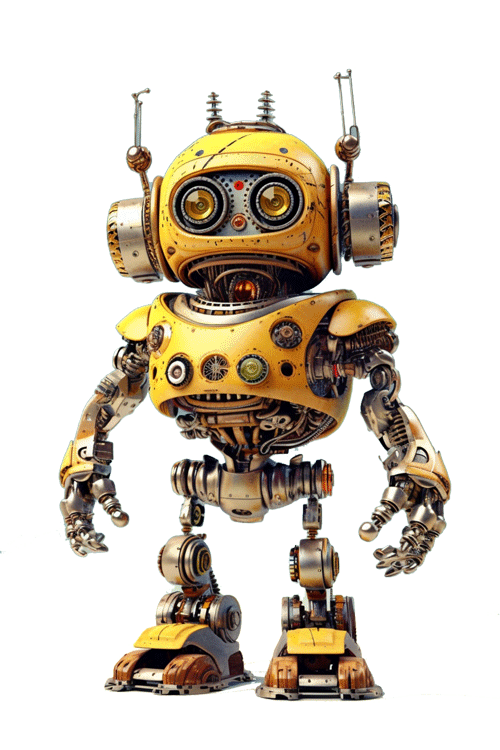
Hello, digital denizens!
It’s your go-to tech guru, back with another post that’s more invigorating than a first sip of morning coffee and more exciting than the last lunchroom donut! Today, we’re diving into the world of AI and blogging, using ChatGPT. Yes, you heard it right, today we’re letting robots co-author our blog entries. Welcome to the future!
1. Embrace the Machine
First things first, don’t fear AI. It’s not here to steal your job or your sweetie. It’s here to help. Think of it as a super-powered spellchecker or an English teacher, but without the awkwardness and coffee breath.
2. Get Started with a ChatGPT Account.
To start using ChatGPT, you’ll need to sign up for an account at Open AI’s Chat GPT trial sign in page. It’s free (for now) but the free version is limited to version 3.5 (v.4 requires a PRO account) and you may be bumped off during peak periods. But for most people eager to try it out, the free version may be all they need or want.
3. Crafting Your Prompts.
ChatGPT works by responding to prompts. Write them in a way that trains the AI to give you what you really want. This is called “Priming” and a well-written prompt is key to great results.
A Bad prompt looks like: “Summarize the meeting notes.”
A Better prompt looks like: “Summarize the meeting notes in a single paragraph. Then write a list of the speakers and each of their key points. Finally, list the next steps or action items suggested by the speakers, if any.”
Not seeing what you want?
Ask for more specifics around something it wrote and go running down the rabbit hole of information.
You can also specify the language level and number of words you’d like in Chat GPTs response.
Note: Chat GPT was trained on information gathered up until September of 2021. If you ask things of a timely nature, you may not get a complete answer. If you need Chat GPT to search the web or provide more recent info, you may want to upgrade.
4. Review and Edit.
ChatGPT is smart, but it’s not perfect. Always double-check the AI’s work. Look for awkward phrasing, factual errors, and anything that doesn’t sound like you. Remember, the AI doesn’t know you like your mom does. It’s not going to catch that obscure movie reference you always use.
Sometimes, the AI might give answers that don’t make sense or seem a little nuts. They’re known in AI circles, as “hallucinations.” — It’s a bit like when you’re daydreaming or imagining things that aren’t real. The AI bot might generate wrong or nonsensical information because it doesn’t fully understand what you’re asking for. Or it might not have been provided with the right information to give you a good answer. As the saying goes, “Garbage in. Garbage out.”
While Chat GPT is not hallucinating quite as badly as it did months ago, it still happens.
I asked it: “Provide a word similar to “revolt” and starts with a “b.”
It answered: “A word similar to “revolt” that starts with a “b” is “rebellion.”
So, it still can happen. Be sure you write good prompts, and actually read what the AI generated. Do not simply hit PUBLISH and be on your merry way, or you could look like a complete fool.
If in doubt about something the AI wrote, be sure to do a quick fact check with Google.
5. Iteration is Key.
One of the best practices when using AI like ChatGPT is to iterate. This means you should refine your prompts based on the outputs you get. If the AI isn’t producing the content you want, tweak your prompt and try again. Chat GPT remembers earlier conversations so you can build on things you’ve already discussed with it.
7. Have Fun.
Finally, have fun with it! Experiment with different settings, play around with the AI’s suggestions, and don’t be afraid to get a little weird. After all, if you’re not having fun, what’s the point?
So there you have it, folks. The brave new world of AI and blogging. It’s like peanut butter and jelly, or cats and the internet. A match made in cyberspace. Now go forth and write some killer blog posts. And remember, the AI might be doing the typing, but you’re the one in charge.
Happy (more productive) blogging!
8. Want More?
I’m happy to help! Check out my new course!
I’ve spent months learning how to squeeze more productivity from AI tools like Chat GPT.
My first course, “Chat GPT for Power Users” is nearly ready, and covers:
- How to get Chat GPT 4 for FREE
- Prompt Priming for Specific Audiences
- Using Chat GPT to Emulate Particular Writing Styles
- Training Chat GPT to Write in YOUR Unique Style
- The Chat GPT API and WHY you SHOULD get it.
- AI-Powered Google Docs with Chat GPT
If you’re interested in this or other AI Training Resources, please consider taking my short survey and let me know what you’d really like to master! The link is here.

